One of the biggest concerns today with using the Internet centers on security. We are frequently hearing about breaches of security, so it is important to understand how the websites you are using can protect your information. It is especially important when using websites that you trust with your genealogy data, that those sites offer security you can control and are comfortable with.
When it comes to your data protection, Our Family Storybook follows the philosophy of “opt in” security. When you sign up as a member with Our Family Storybook, your account is automatically set to Private. With this default Private setting, no one has access to your genealogy data, Calendar, Blog or Project files.
As a member you have complete control over your security and are able to choose which security settings are applied to your Guest Page. Visitors see your current projects only through a link to your Guest Page, and can access information only with your permission.
There are three security options:
Private: The default setting blocking any visitor from access.
Password Protected: Access only through use of a password.
Public: All visitors can view without a password.
These setting can be applied individually to your GEDCOM file, Reunion Calendar, Blog, Web or Book project files and your live websites. For example, you can keep the default Private setting to your GEDCOM data while using a Password Protected setting for your website and a different setting of Public to your Blog.
Only a member has the authority to change security settings. It is important to remember to not share you login username and password with anyone. Whenever you use the Password Protected setting, make sure you use a different password from your login password.
Now don’t you feel more secure?




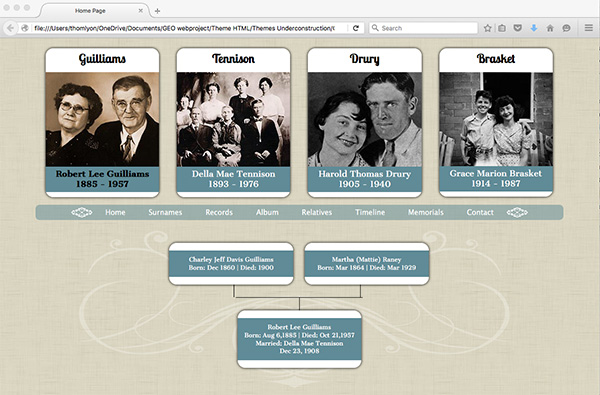
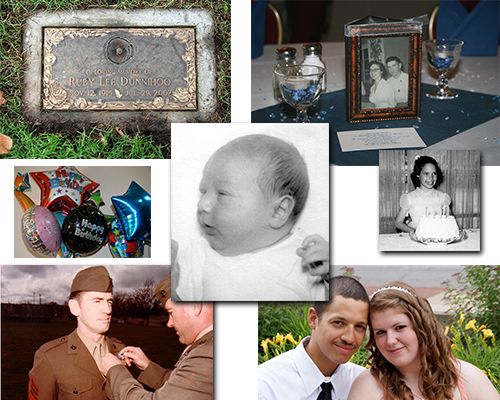


Leave A Comment